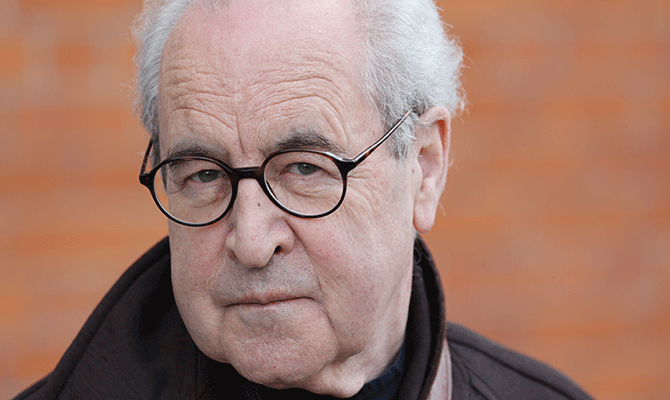Ever dreamed of singing a Broadway duet with Shakespeare? Or having your cat deliver a dramatic monologue in your voice? Welcome to the age of surreal content creation—where digital avatars and voice synthesis make it entirely possible (and wildly entertaining). Thanks to text to video tools like Pippit, you’re no longer limited by the laws of time, space, or species.
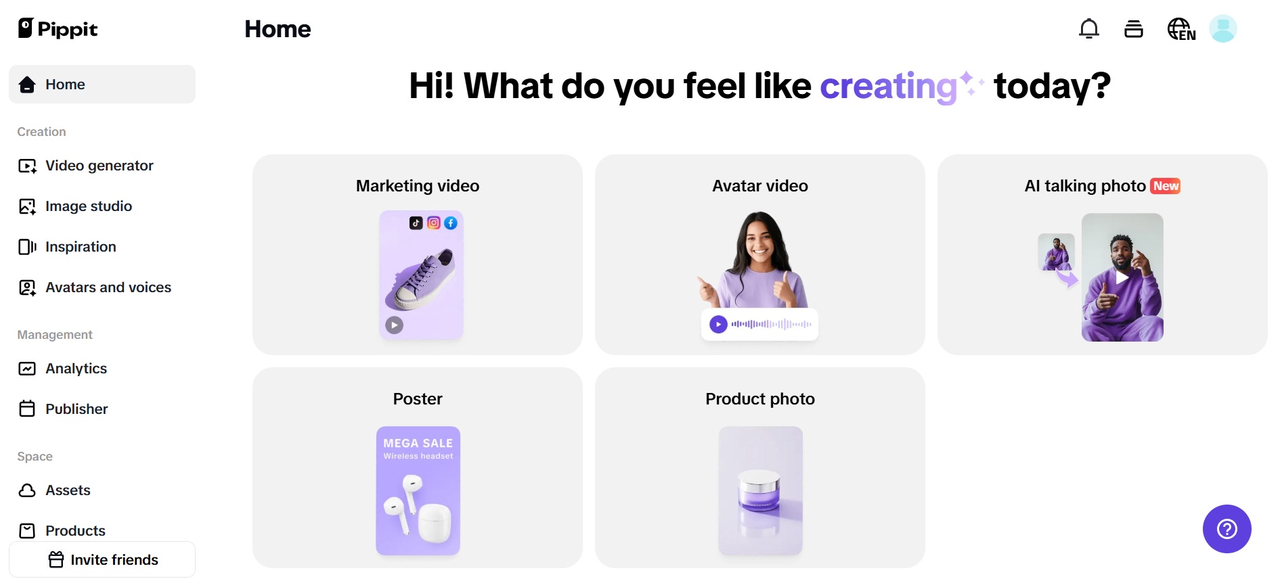
Lip sync duets are evolving into a creative playground where brands, influencers, and everyday creators collaborate with… well, anyone. Your co-star could be Einstein, Marilyn Monroe, a historical queen, or your dog transformed into a motivational speaker. If it has a face and a voice, it can now perform beside you.
This isn’t deepfake territory—it’s AI storytelling with a wink.
From Queen Bey to Queen Victoria: duet dreams go digital
Lip syncing used to be about miming along to popular songs. Today? It’s a full-blown performance genre—and with AI, your duet partner can be anyone you can imagine. With Pippit, these creative combos are just a script and a few clicks away.
Picture this:
-
You and Einstein exchanging verses of a rap battle on gravity.
-
Your childhood teddy bear delivering a karaoke rendition of “Total Eclipse of the Heart.”
-
A Gen Z version of Cleopatra explaining your return policy on Instagram Reels.
Lip sync duets let you stage these moments for entertainment, education, or pure meme magic.
When your dog joins your brand collab
You’re not limited to historical or pop culture icons—why not turn your pet into a duet partner? Upload a custom avatar, add a playful voiceover, and let your golden retriever star in a skincare ad explaining the “pawsitive” effects of your product. Is it weird? Yes. Is it unforgettable? Also yes.
This absurdity isn’t just fun—it’s smart branding. Content that surprises, delights, or makes people laugh has a far better chance of being shared. And that’s where lip sync AI delivers its real value: personality-packed content that performs.
Duet ideas to steal (or sing)
Need inspiration? Try one of these duet themes next time you open Pippit:
-
Then & now: You duet with your childhood self. One avatar looks like young-you, the other reads today’s script.
-
Pet takeovers: Your cat voices your inner thoughts. Your fish critiques your outfit. Your hamster has stock market tips.
-
Historical hacks: A famous inventor lip syncs your product pitch. Freud explains your mood board. Darwin reviews your content strategy.
-
Industry duets: Your CEO and an AI-generated Gen Z intern debate brand colors in a musical duet.
-
Fictional flips: Pair your brand with a fictional villain or hero to “react” to your product with dramatic flair.
How the duet magic happens
What makes lip sync duets so compelling is the illusion of interaction. But behind the scenes, it’s just smart layering—two scripts, two avatars, and one brilliant tool.
Pippit makes it seamless. Whether you’re creating a dialogue or a synchronized song, the platform’s lip sync AI lines up facial expressions and speech timing across both avatars. You write the lines, and it brings them to life—lip sync, gestures, emotions, and all.
Create your own AI lip sync duet with Pippit
You don’t need a green screen or voiceover booth. All you need is an idea and Pippit.
Step 1: Go to the video generator and choose avatars
Login to Pippit and navigate to “Video generator” through the left-hand menu. Under Popular tools, click “Avatars” to select or design AI avatars for your videos. Through this feature, it becomes easy to sync voiceovers with avatars for dynamic and interactive content.
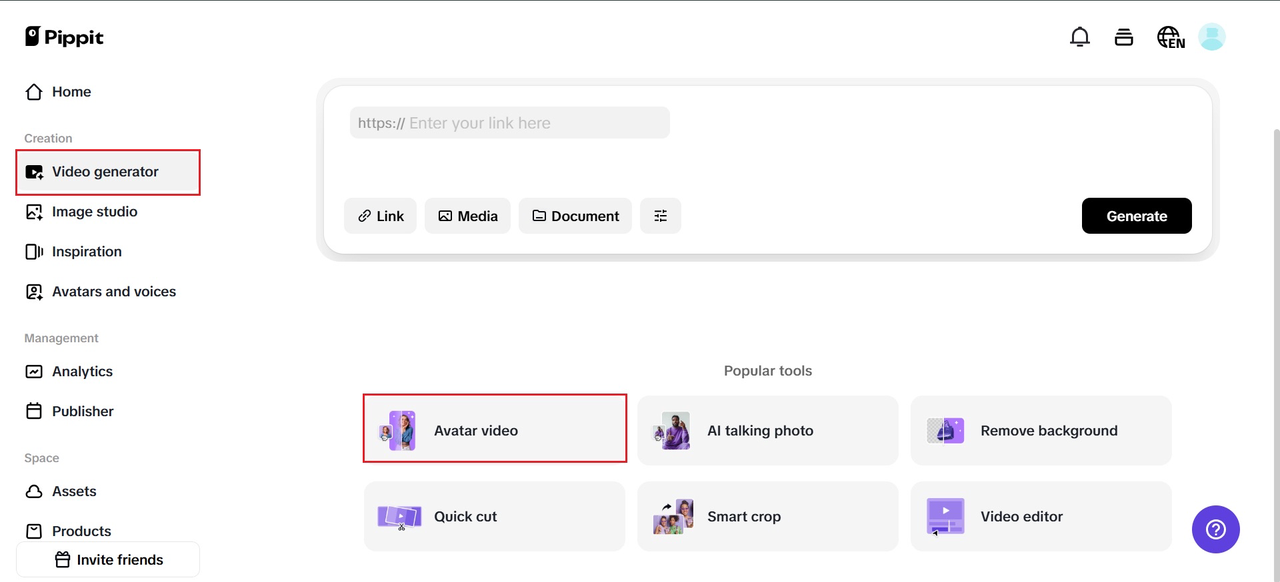
Step 2: Select an avatar and modify the script
Once you’ve accessed the avatar tools, pick your chosen avatar from the Recommended avatars section. You can narrow down avatars by gender, age, industry, and more to select the perfect one for your video. Click on “Edit script” after selecting an avatar so that you can personalize the dialogue. You can type out text in several languages, and the avatar will correctly lip-sync them. To further decorate your video, go down to Change caption style and choose from a number of caption styles to suit your video’s theme and make your video more engaging.
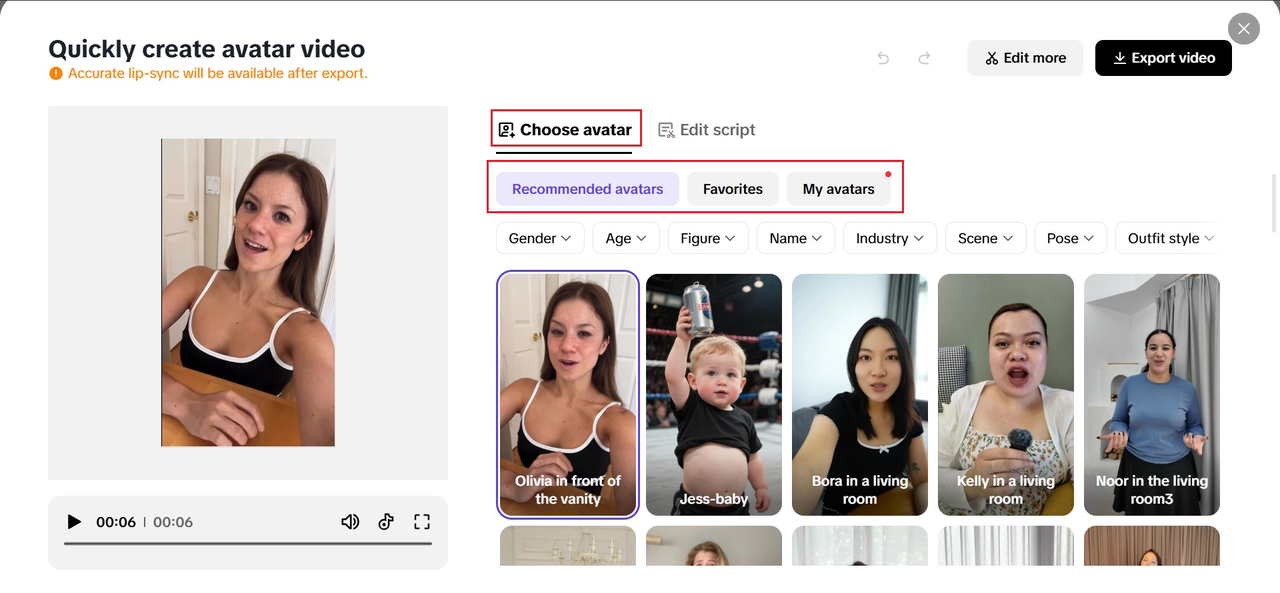
Step 3: Share & export your video
After you apply the lip sync, click “Edit more” to further perfect your video. Use the video editor to adjust the script, change voice timing, or alter facial expressions for maximum accuracy. You can also insert text overlays and background music to make the final output better. If you’re content with your video, click “Export” to save the video in the format you want. You can schedule your content for later or utilise the Publisher function to post on Facebook, Instagram, or TikTok if you want to share it right away. Additionally, use the Analytics area to monitor the performance of your video in order to gauge audience interaction and improve subsequent material
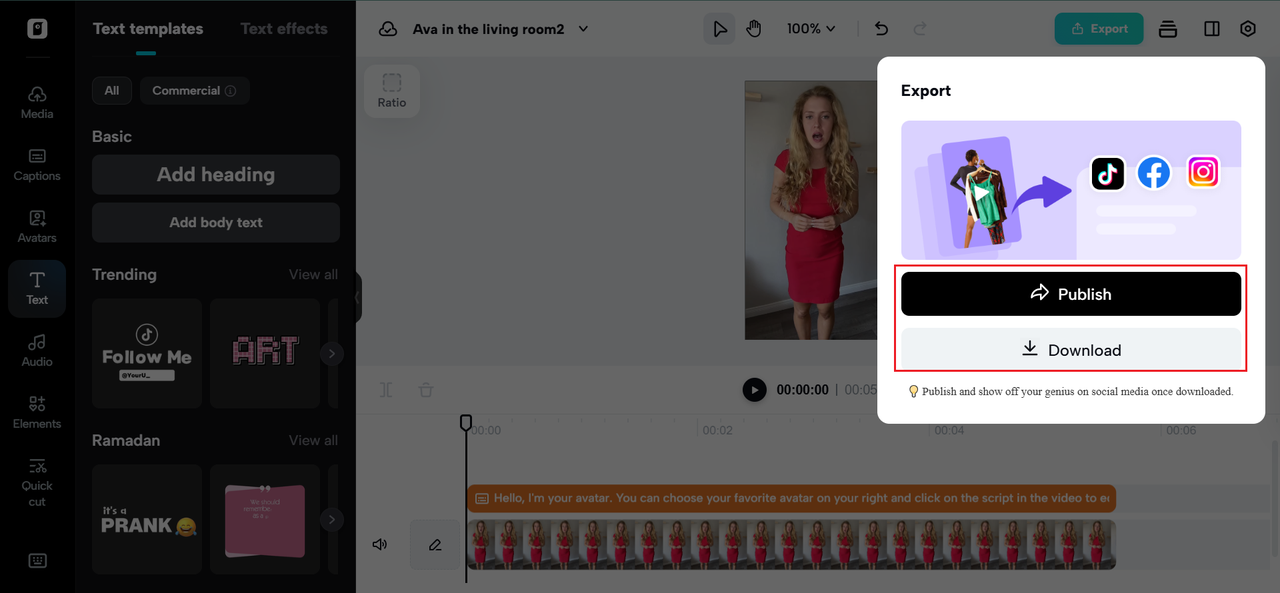
You + AI Einstein = content gold
AI lip sync duets aren’t just a gimmick—they’re a chance to push the boundaries of digital storytelling. They allow you to turn ideas into interactive scenes, inject humor or surrealism into your brand voice, and collaborate with the impossible.
Whether you’re launching a product, building your personal brand, or just trying to make someone snort-laugh on TikTok, lip syncing with avatars gives you a whole new stage.
With Pippit, your next duet is only a script away.
So… who’s your co-star? Make your dream (or dreamiest) duet today on Pippit.